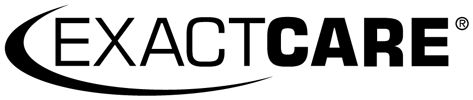Tax Year 2020 Medical Expense Statements Available for Patients
Cleveland (January 15, 2021) – Medical expense statements are now available for patients who made out-of-pocket payments to ExactCare in 2020. If you are itemizing your medical expenses for the 2020 tax year and paid any amount for your medications out of pocket last year, you will need this statement.
The fastest way to access this statement is through the MyECP website. This document is not available through the MyECP mobile app.
You can log in using your current MyECP credentials or create a new account if you don’t already have one.
Once you are in your MyECP account, follow these steps:
- Click on the Orders tab.
- Look for a button that says “Download 2020 Tax Documents.”
- Click the button to download a PDF of your medical expense statements to your computer.
If you do not see the download button, it means you did not pay any amount out-of-pocket in 2020.
If you have issues accessing this document through MyECP, call us at 1-877-355-7225.
For questions about your taxes, please talk to a tax professional.